Ex:Add items to Student Table
Hands on Exercise
In this exercise you will add items to the Student table created in an earlier exercise.
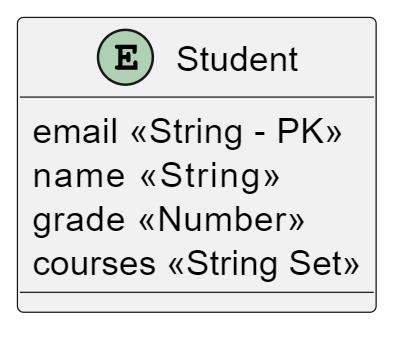
Pre-Requisites
- Student model commited to the Local DynamoDB Table
- Refer : Earlier exercise for Student table
1. Add a Single student
- Use put-item to add a student to the Student table
- Requires data specification
Solution
aws dynamodb put-item --table-name Student \
--item '{
"email": {"S": "paul@example.com"},
"name": {"S": "Paul"},
"grade": {"S": "3"},
"classes": {"SS": ["Geography","English"]}
}' \
--endpoint-url http://localhost:8000
- With request for consumed capacity
aws dynamodb put-item --table-name Student \
--item '{
"email": {"S": "paul@example.com"},
"name": {"S": "Paul"},
"grade": {"S": "3"},
"classes": {"SS": ["Geography","English"]}
}' \
--return-consumed-capacity TOTAL \
--return-item-collection-metrics SIZE \
--endpoint-url http://localhost:8000
2. Add a batch of students
- In this exercise you will use the batch_writer()
- Review Pythong code python/bulk-upload-json.py
- Review and add data to modeling/students-bulk-upload.json
- Run the code
Solution
- Run it on shell prompt in the root folder of project repository
python ./python/bulk-upload-json.py Student ./modeling/students-bulk-upload.json
3. Use Workbench to scan
- Open Workbench > Operation builder > Localhost
- Try the Scan operation to ensure added items are available