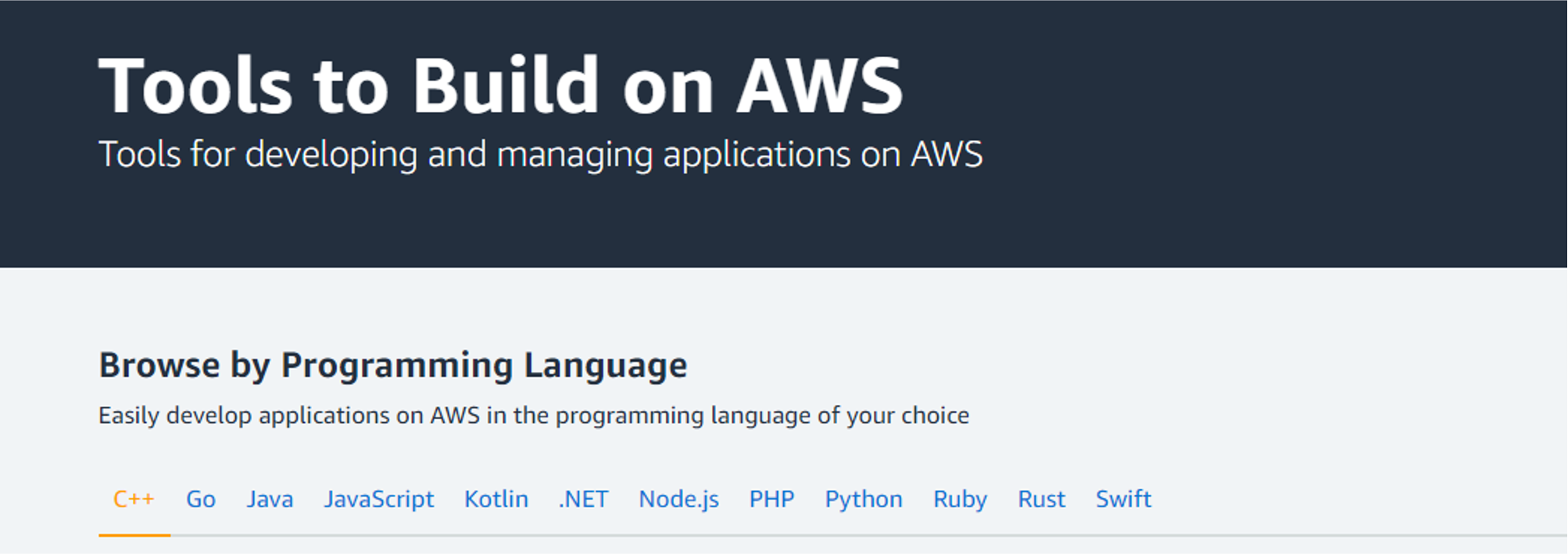Tools
There are multiple DynamoDB tools that you will use depending on the task.
AWS CLI
You can use the universal AWS command line interface for all control/data plane operations on DynamoDB tables. In order to try out the examples shown in this guide, you will need to install the CLI.
NoSQL Workbench
NoSQL Workbench is a downloadbable application for designing data models for Amazon DynamoDB, & Amazon Keyspaces. You may also add sample data and then run control plane and data plane API against the table design without a need to use your AWS account. The data model is managed in a JSON file that you can share with other developers in the team.
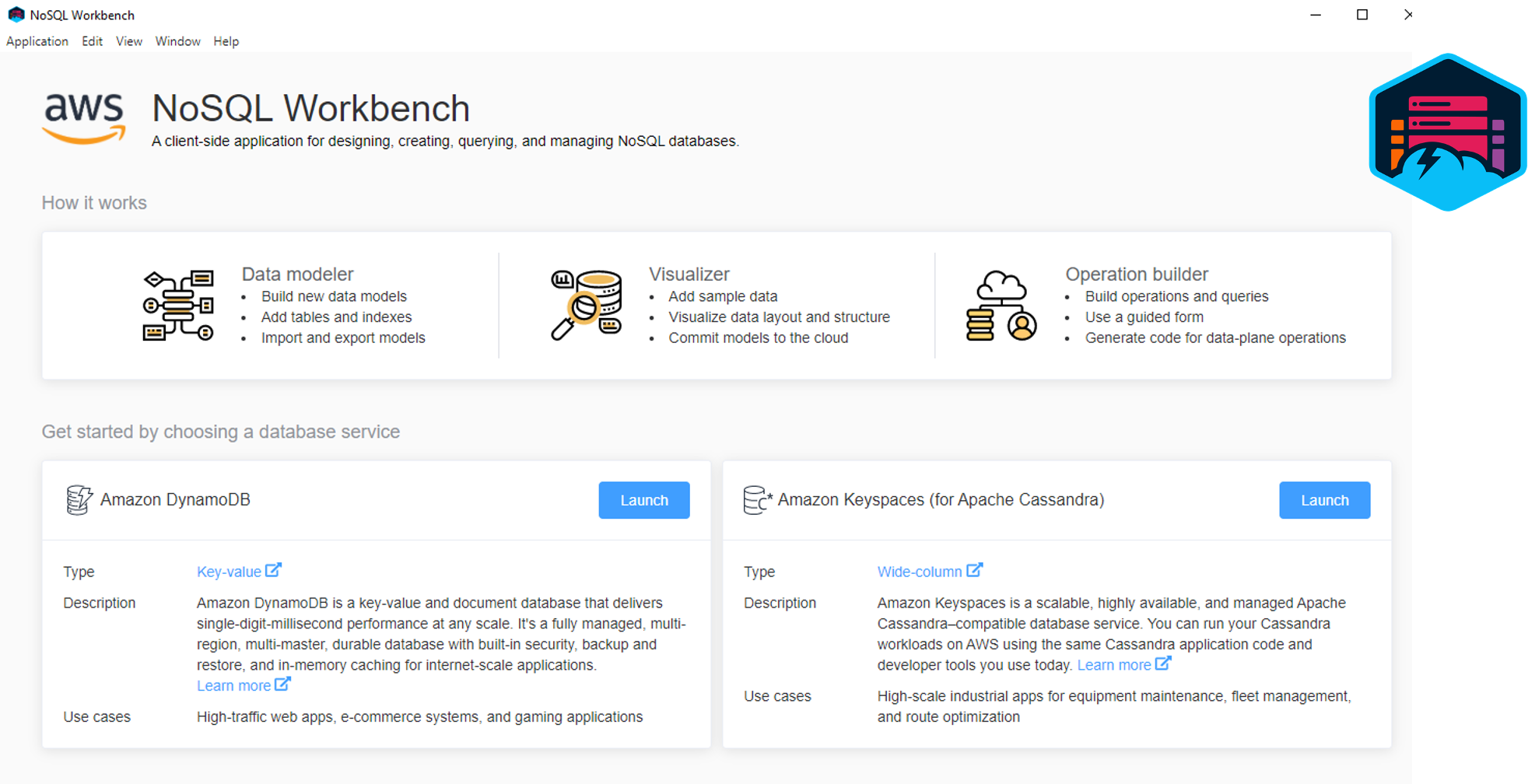
Local DynamoDB
DynamoDB tables are resources that are created in the AWS cloud. For development purposes, it would be inconvenient and cumbersome to create & use DynamoDB tables defined in the cloud. For that matter AWS engineers have built a DynamoDB emulator that you can use for building DynamoDB applications.
Local DynamoDB/Emulator may be used from all other tools (AWS CLI, SDK & Workbench)
- Local DynamoDB endpoint http://localhost:8000
- To use the local DynamoDB table, you need to provide the local endpoint
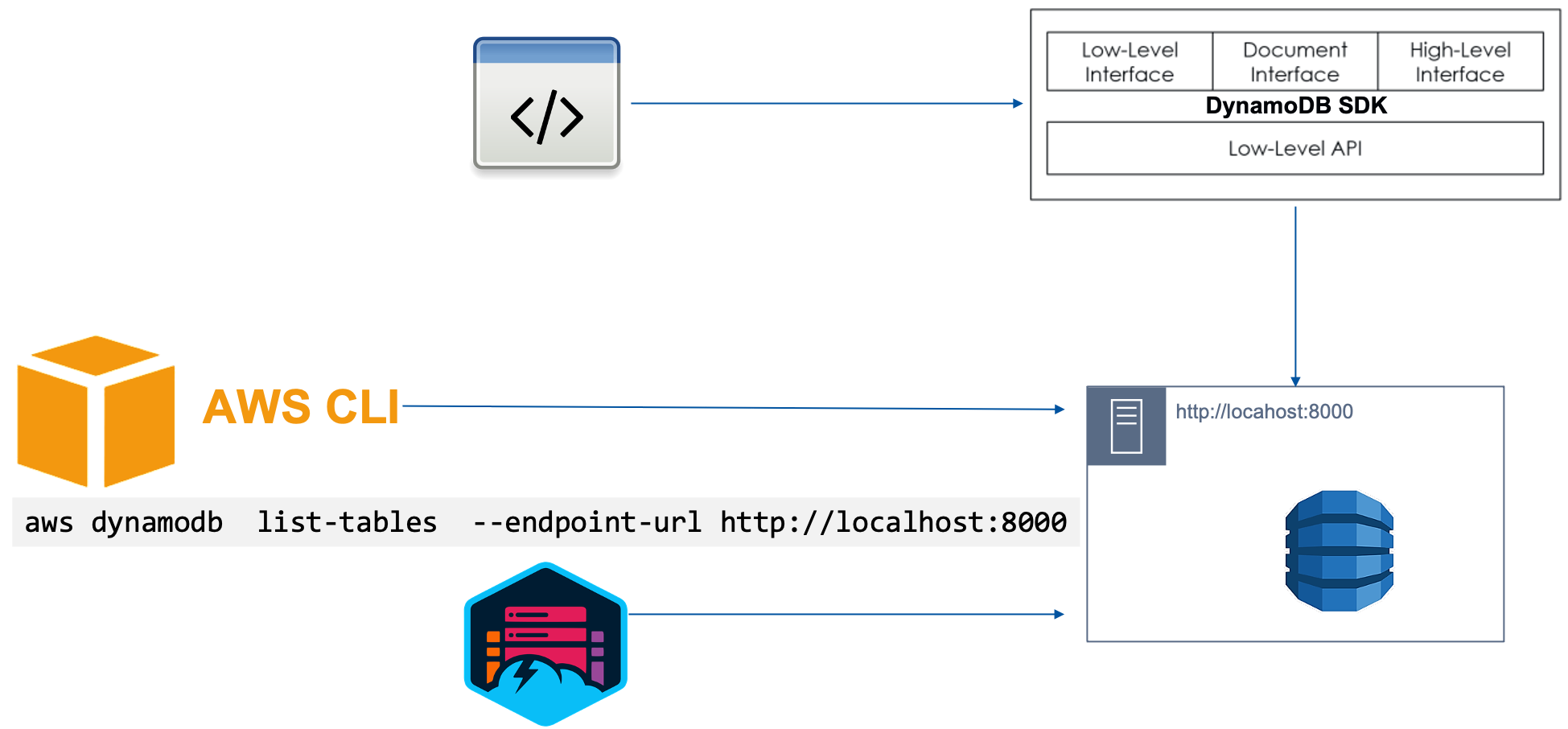
Using Workbench with Local DynamoDB
Workbench can commit the model and sample data to both a table on AWS cloud and to the local DynamoDB table. The idea is to develop the model in the Workbench, add the sample data to the model and commit to local environment. Then validate the model using operations against the local table. The process is iterative; once model is ready it can be committed to the table on AWS cloud.
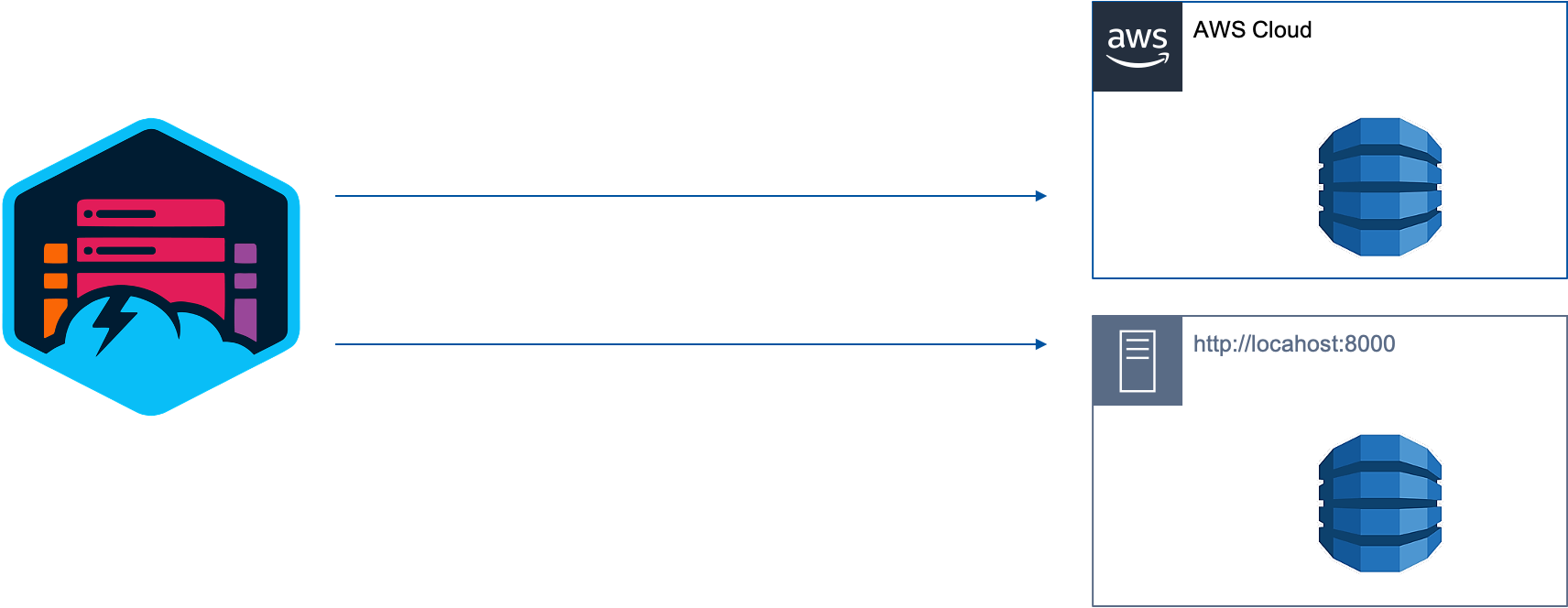
DynamoDB SDK
The DynamoDB SDK is available for multiple languages. E.g., Boto3 library is used for building Python-DDB applications. The instructions on how to use the SDK depends on the programming language. Please checkout the link for details on support for your language of choice.